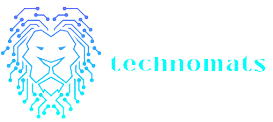So you’ve recorded your voice, what now? When recording a podcast, YouTube video, or professional audio, even the best recording environment may not produce the best sound.
Here’s a quick fix: Audioenhancer.ai, an AI voice enhancement tool suitable for both novice and experienced users. This article will teach you everything you need to know about editing your voice after recording and how Audioenhancer.ai can assist you.
Audioenhancer.ai is an advanced audio enhancement tool
Audioenhancer.ai is a voice recording editing software that allows you to edit all of your voice recordings. There are numerous audio enhancement tools available on the internet, but not everyone is willing to pay a high price for them. I say this because even basic voice editing features in the most advanced AI-powered voice editor tools are expensive.
This is where Audioenhancer.ai can help. If you’re looking for a free but powerful audio enhancer online, this is a great option. Using cutting-edge AI and machine learning algorithms, this software provides crystal-clear sound quality in all of your audio and video files.
There are several audio enhancement features available for various purposes, all of which are free and simple to use. Audioenhancer.ai has very limited uses as a free audio editing app, but it can be useful for editing various content types such as podcasts, professional videos, lectures, interviews, and more.
How Do You Use Audioenhancer.ai to Enhance Your Voice?
It’s no surprise that your recorded media frequently requires editing such as background noise removal, volume adjustments, and equalization to ensure clarity and quality. All of this is a breeze with Audioenhancer.ai. Here’s a step-by-step tutorial for editing your voice with Audioenhancer.ai:
-
Launch Audioenhancer.ai
- Launch your preferred web browser.
- Navigate to the official Audioenhancer.ai website.
-
Put Your Audio/Video File Online
- On the main page, find and click the “Upload” button.
- Navigate to your desired audio or video file using the file explorer.
- Click “Open” and wait for the upload to complete.
-
Select Your Preferences
Audioenhancer.ai provides four media enhancement settings to meet a variety of audio and media needs. Each feature is designed to provide the best possible sound clarity and quality. Here’s how to pick and use them:
Enhance Sound Quality
- This option boosts the overall audibility and clarity of your recordings. This feature muffles sounds or indistinct parts of the recording to make them more clear and distinguishable.
- Once your file has been uploaded, locate the “Improve Sound Quality” option.
- Toggle or enable this option
Select your content type
The tool will automatically improve the clarity of your recordings, resulting in a well-balanced audio output. To equalise the volume, it will also use dynamic range compression.
Reduce the amount of background noise
This option identifies and reduces unwanted sounds in your audio recording that aren’t part of the main audio. Using AI algorithms, the tool can distinguish between primary audio (such as speech or main sounds) and background noise.
-
Select Your Content Type
Users can specify the type of content they’re working on with Audioenhancer.ai. This feature ensures that the enhancement algorithms are more precisely tailored to the needs of that particular media type. After you’ve uploaded your file and made any necessary adjustments, look for the “Choose Content Type” dropdown menu.
You will find the following options:
- Podcasts with video for mobile devices
- Lectures and interviews on educational video
- Voice capture
- Professional video, audio, and other services
-
Listen to the Enhanced Media: Audioenhancer.ai
- Before downloading, always listen to the enhanced version.
- Press the “Play” button.
- If it does not meet your expectations, return to the necessary settings and make changes.
-
Get Your Improved Audio/Video: Audi
- When you’re happy with the changes, click the “Download” button.
- Your device will be saved with the improved audio or video file.
Audioenhancer.ai
Before downloading, you may want to adjust the playback speed to suit your needs, especially if you’re listening to podcasts or lectures where different listeners may prefer different speeds.
With the improved content now on your device, you’re ready to share, distribute, or simply enjoy your refined media with confidence.
End
You are now finished editing your voice recording like a pro by following the above-mentioned simple step-by-step guide. Remove background noise, boost overall quality, clean up speech, adjust loudness and frequency, and get your voice recordings exactly how you want them. In reality, you will have your voice recordings fine-tuned and error-free in seconds.
Finally, we can say that Audioenhancer.ai is proof that modern AI technology can easily enhance your voice recordings to perfection.